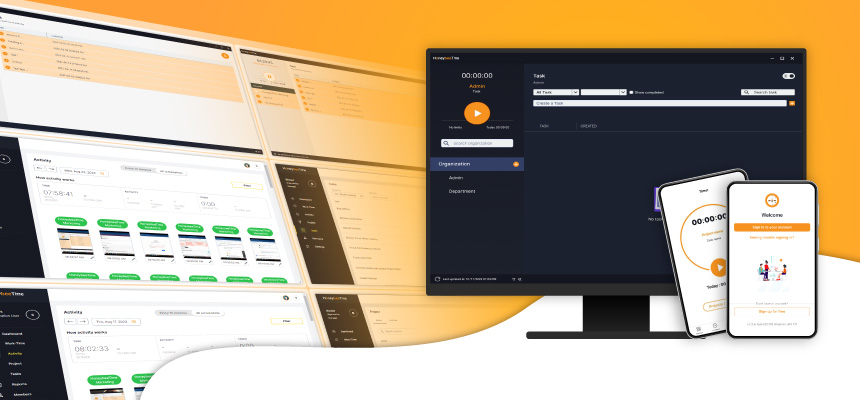Table of Contents
We will discuss the Guide to Employee Monitoring Software in this blog post. Thanks to employee monitoring software, employers may get comprehensive data on their employees' time management practices, program use, and time dedicated to work-related assignments and projects. It monitors and logs staff members' actions while working, such as the websites they visit, the messages they send, the apps they use, and the files they view.
Employee productivity and responsibility are the main goals of employee monitoring and ensuring that laws and business regulations are followed. Employers may use employee monitoring software to track how much time staff members spend at work, spot questionable usage patterns, and, if needed, restrict staff access to business equipment.
Key Features of Employee Monitoring Software
Time tracking capabilities.
Time tracking capabilities encompass the ability to track and record an employee's working hours for various applications such as project management, invoicing, and payroll. This Time-tracking software, a digital application, monitors and controls employee work hours, increases productivity, and provides insights into time spent. It usually has functions like time monitoring for certain jobs or projects, clocking in and out, and producing analytical reports.
Time tracking gives businesses the authorized hours they need to handle payroll, lets them see patterns and trends in project costs and worker productivity, and enables them to analyze their budgets and spot pay disparities. Time-tracking software may also be integrated with other products, offering flexibility and smooth data transfer for comprehensive time management. Time tracking is a game-changing technology that improves output, simplifies processes and promotes work-life harmony.
Screenshots and activity level tracking.
Several software programs provide screenshots and activity level tracking to monitor employees and track time. These technologies aim to improve work efficiency, productivity, and accountability—particularly in remote work settings. These software solutions have the following salient characteristics and functionalities:
A screenshot monitoring function included in HoneybeeTime f takes and records screenshots at predetermined or random intervals, giving employers visual evidence of employee activity and assisting in detecting questionable activities.
With the help of the time-tracking software Apploye , users can keep track of the amount of time they spend on tasks and projects and document their progress with screenshots. Additionally, it enables users to add comments to each screenshot to clarify its context and supports multiple monitors.
With the ability to take webcam photographs for verification, TeamLogger is a basic employee monitoring and time-tracking program that automatically captures screenshots of users' displays at certain intervals. It also provides project/task-based time-tracking functionality and an offline tracking option.
Hubstaff uses screenshots, programs, and websites visited to keep tabs on the team's activities. Viewing and filtering screenshots according to member, project, time type, source, and activity level are among the criteria that users may use.
A time-tracking tool called SCREENish has activity levels and screenshots to aid personnel management and time-tracking.
These tools have several functions, including taking and browsing screenshots based on different criteria, verifying webcam photos, monitoring offline activities, and recording screenshots. They intend to inform managers about worker accountability and productivity, especially in remote work settings.
URL and application monitoring
It tracks the time spent on web pages and URLs. By implementing this strategy, you will learn how the team uses the Internet and if there is any way to improve it. Social media managers who require access to potentially ineffective tools, such as Pinterest, Facebook, or online commerce sites, might have those resources restricted by policy.
Productivity analysis
Tools for analyzing staff productivity are crucial for companies to track and enhance worker performance. These technologies report on the activities, time spent, work locations, and work patterns of workers using automated data collecting, analytics, and logs from apps, calendars, etc. They help initiatives to enhance corporate performance, worker experience, well-being, and working-time compliance by offering insights about when and what people are working on.
Several widely used tools for productivity analysis and personnel monitoring are as follows:

These solutions include comprehensive reporting, screen capture, productivity scoring, application and website tracking, real-time activity monitoring, and the ability to generate alerts and notifications for particular occurrences or policy breaches. They provide a consolidated picture of staff activities by assisting managers with data visualization, benchmarking, report generation, and setting.
10 Best Practices for Implementing Monitoring Software
Putting staff monitoring software into place may be difficult, but according to best practices, you can ensure everything goes well and take care of security, privacy, and ethnic issues. The following are recommended guidelines for putting employee monitoring software into use:
- Clearly state the goal of the monitoring, such as increased productivity, compliance oversight, or staff development.
- Talk openly and honestly with staff members while addressing their worries and explaining the rationale for the monitoring.
- Inform staff members about the laws and expectations for their privacy and the use of their data.
- Provide written guidelines for the system's data collection, worker monitoring, and ethical internet, email, and desktop app use
- Before using the program, answer any concerns or inquiries from the staff and explain how it will operate.
- Ensure the monitoring stays out of the way and is limited to the required information.
- Use the information gathered from monitoring to guide significant change and make well-informed choices.
- Ensure the monitoring software you use conforms with all applicable laws and rules in your area.
- Employees should be informed about the monitoring procedure and given openness to using their data.
- Find a middle ground between keeping an eye on staff members and protecting their privacy.
Adhering to these best practices allows you to use employee monitoring software to resolve privacy issues, foster employee trust, and advance your company's objectives.
Conclusion
Businesses refer to the software used to monitor and track their workers' behavior at work as employee monitoring software. These technologies might be as basic as time-tracking software or as complex as systems monitoring emails, keystrokes, internet traffic, computer activity, etc. Several factors must be considered when using monitoring software to guarantee its efficacy and compliance with privacy laws.
HoneybeeTime is the best Employee Monitoring Software. Making a final decision on employee monitoring software is crucial. While there are many considerations when deciding on an employee monitoring platform, HoneybeeTime may benefit your business by increasing productivity. By understanding the features the HoneybeeTime platform offers and what your company needs most to thrive, select the HoneybeeTime employee monitoring software that helps your business grow and improves your bottom line.